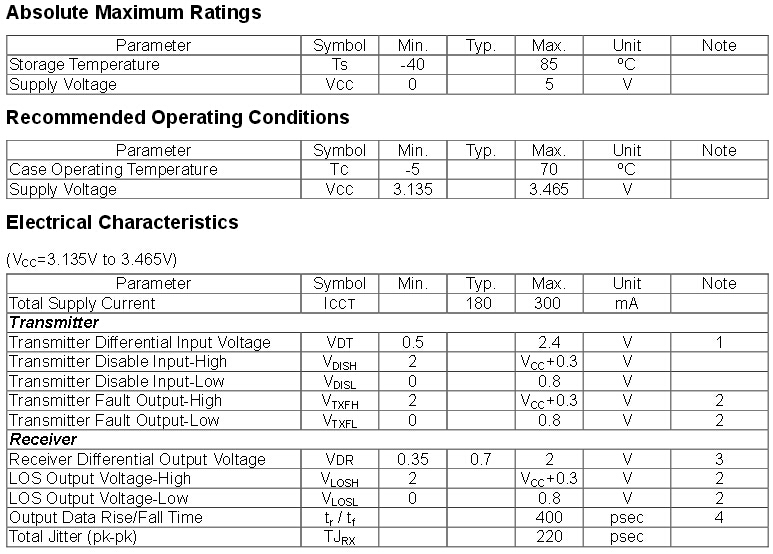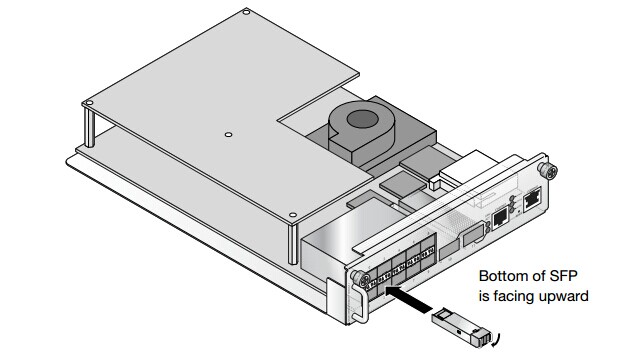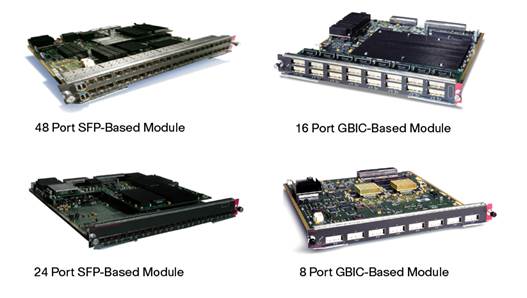SFP transceiver is hot-swappable in industry-standard cages and connectors, and offers high-speed performance in a compact package. SFP is used to data rates up to 4 Gb/s and DWDM, including tunable versions. SFP and SFP+ (enhanced SFP) transceivers are interchangeable and can be used in the same cages as SFP transceivers. The electrical interface to the host board is a serial interface.
SFP+ is a standardized form factor for fiber optic transceivers and is used in datacom and telecom optical links, supplying a smaller footprint and lower power consumption than XFP transceivers. Initial standard applications focused on 8G Fibre Channel, 10G Ethernet and 10G Fibre Channel, where the electrical interface to the host board is a standardized serial interface called SFI.The applications have broadened to include SONET OC-192, SDH STM-64, OTN G.709, CPRI wireless, 16G Fibre Channel, and the emerging 32G Fibre Channel application.
About Finisar
Finisar Corporation (NASDAQ: FNSR) is a global technology leader for fiber optic subsystems and components that enable high-speed voice, video and data communications for telecommunications, networking, storage, wireless, and cable TV applications. For 25 years, Finisar has provided analytical optics technologies to system manufacturers to meet the increasing demands for network bandwidth. Finisar is headquartered in Sunnyvale, California, USA with R&D, manufacturing sites, and sales offices worldwide. For more information, visit www.finisar.com.
Finisar Corporation had introduced for advanced storage networking applications 8Gbps longwave SFP+ transceivers. The 1,310 nm transceivers support by SMF 1.4km and 10km transmission, also very suitable for FICON storage and disaster recovery applications. Based on edge-emitting laser technology, the device contains the Finisar digital diagnostic techniques, and the power consumption is lower than 1W. Finisar SFP + products now include 8Gbps and 10Gbps of short-wave and long-wave transceiver.
Some Finisar SFP and SFP+ Lists on Fiberstore

FCLF-8521-3
- Manufacturer: Fiberstore
- Product Type: 1000BASE-T SFP Transceiver
- Data Rate: 1000Mbps
- Application: Gigabit Ethernet over Cat 5 Cable
- Wavelength: N/A
- Transfer Distance: 100m
- Connector Type: RJ45
- Cable Type: Copper

FTRJ8519P1BNL
- Manufacturer: Fiberstore
- Product Type: SFP transceiver module
- Data Rate: 1.25Gbps/1.063Gbps
- Application: SONET/OC48
- Wavelength: 850nm
- Transfer Distance: 550m
- Connector Type: LC Duplex
- Cable Type: Multi-Mode Fiber (SMF)

- Manufacturer: Fiberstore
- Product Type: SFP transceiver module
- Data Rate: 2Gbps
- Application: Gigabit Ethernet Switches and Routers
- Wavelength: 1310nm
- Transfer Distance: 10km
- Connector Type: LC Duplex
- Cable Type: Single-Mode Fiber (SMF)

- Manufacturer: Fiberstore
- Product Type: SFP+ transceiver module
- Data Rate: 1.25 Gb/s or 9.95 to 10.3 Gb/s bit rates
- Application: 1000BASE-SX 1G Ethernet / 10GBASE-SR/SW 10G Ethernet
- Wavelength: 850nm
- Transfer Distance: 300m
- Connector Type: LC Duplex
- Cable Type: Multi-Mode Fiber (MMF)
Fiberstore is the largest fiber optics manufacturers of China, which provides 3rd party fiber optic transceivers and all the Finisar SFP is certified 100% compatible with Finisar switch and router product lines. These Finisar SFP transceivers can be mixed and deployed with Finisar OEM SFP transceivers for seamless network performance and interoperability. Our cost-effective Finisar SFP modules are delivered to worldwide from our factory directly. Discuss your requirements with us. Contact us now!
Read More Related Article: